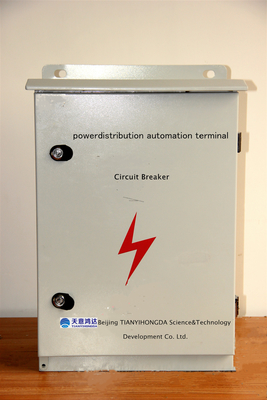|
|
|
|
Automatic Power Distribution Terminal For All The Protections 1.5 Times Fixed Value
Product Details:
Payment & Shipping Terms:
|
| Input Operating Voltage: | AC220V | Time To Trip: | Action Time For All The Protections Under The Condition Of 1.5 Times Of Fixed Value |
|---|---|---|---|
| Impulse Withstand Voltage: | 5k;AC Circuit To Ground | 3I>>1Switching: | ON/OFF First Section Of Three-section Protection ON As Enter, OFF As Exit |
| 3I>>2 Amp: | 0.010-10*In Setting The Second Section Of Three-section Protection | ||
| High Light: | remote control terminal,dsp digital signal processor |
||
remote controlling power distribution automation feeder terminal unit detecting fault and transmitting measured data fro
The device inherits the rich R&D and onsite operation experience of our company in relay protection devices, measuring and control devices, communication devices and distribution network automation. Many relevant aspects are taken into account and various technical methods are adopted. The terrible operating conditions for the device are fully taken into account in the design. The device features excellent electromagnetic compatibility, low power consumption and a wide range of operating temperature. It is shockproof, moisture-proof, lightning-proof and of great reliability and stability.
It boasts of all the functions required for the present relay protection and can carry out on/off combination according to the practical requirements. It can fulfill the “four-remote” (remote signaling, remote metering, remote control and remote regulating) functions through the local serial ports and realize the remote communication function by different optional communication modes.
iability and stability.The product is equipped with RS-232/485 (standard configuration: RS-232) communication interface to fulfill the wired remote control, wireless remote control, optical fiber remote control, carrier remote control and other kinds of remote control by the support of related equipment. Remote signaling, remote metering, remote control and remote regulating can be carried out through local communication ports.
Communication modes: GSM SMS, PDA wireless communication, GPRS wireless network, optical fiber communication, Ethernet, carrier communication through power broadband, etc.
Communication protocols: Various protocols are supported and can be adjusted as required. The basic configuration supports 101 balanced protocol, 101 unbalanced protocol, 104 protocol, DNP3.0 and Modbus communication protocol (standard configuration: 101 balanced protocol).
![]()
Panel buttons are shown as above. Function buttons are on the left and right side. Number buttons and direction buttons are in the middle.
Button instruction:
CLOSE: Closing button. Press this button, and the device will carry out closing operation.
OPEN: Opening button. Press this button, and the device will carry out opening operation.
START: Start (activate the battery). When PT has no power and the battery switch is "On", press and hold this button for more than 2 seconds to start the battery as the power supply, and then the device can be operated. Note: This button is invalid when there is no battery.
RESET: Reset button. Undefined.
VIEW: Viewing button. Press this button, and enter the relevant operating interface of LCD.
SET: Setting button. While setting the parameters, press this button to save the set parameters.
ENT: Enter button. Selection and enter button. Select and confirm corresponding functions or operations.
ESC: Exit button. It is used for canceling the current operation, exiting the current interface.
![]() : Direction button. It is used for selecting the next one.
: Direction button. It is used for selecting the next one.
![]() : Direction button. It is used for selecting the former one.
: Direction button. It is used for selecting the former one.
Other buttons: the other buttons are all number buttons. While pressing the number button, the lattice LCD
The device has a fault indicator at the case bottom and the fault indication is as follows:
| No. | Fault type | Red light | Priority | Remarks |
| 1 | Mechanism fault | Flash 2 times | 1 | Indicate low air pressure or no energy storage according to different mechanisms |
| 2 | Phase-to-phase fault | Flash 3 times | 2 | |
| 3 | Zero-sequence fault | Flash 4 times | 3 | |
| 4 | Device lockout | Flash 5 times | 4 | |
| 5 | Battery fault | Flash 1 time | 5 | |
| 6 | Normal or under inspection | The light is off | 6 |
Fax: 86-10-63330700
-
Wireless Transmission 50HZ Power Distribution Terminal For Monitoring Fault
-
Power Feeder Remote Terminal Unit , Status Data Din Rail Terminals By Gprs / 3
-
Damp Proof Remote Telemetry Unit , HV Switch Controller Electric Feeder Unit
-
Strong Stability Power Distribution Terminal For Overhead Line Zero Sequence Reclosing
-
Counter Current Value Remote Control Terminal , HV Switch Control Remote Control Feeder
-
Fault Detection Power Distribution Terminal For Transmitting Measured Data